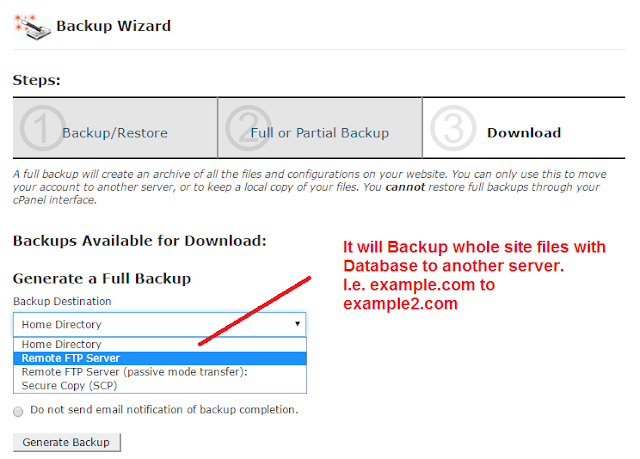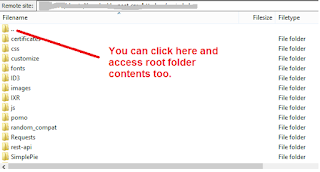Where we can see Ocmod error, VQmod Error and PHP File Error in Opencart?
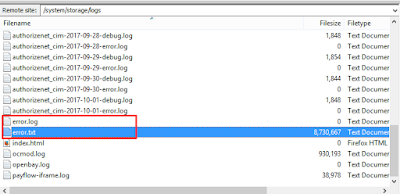
1. Ocmod Error can be found here:- Answer : Path: /system/storage/logs File Name: error.txt or error.log 2. Vqmod Error or PHP Error can be found here:- Answer : Path: / File Name: error_log