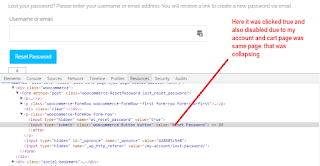Magento 2 images,logo,font awesome,CSS and JavaScript not loading

I was facing this problem when I install Magento version 2. there solution is so simple 1. Open DOS Command Prompt from Xampp Control Panel. Now Type this command:- cd htdocs/ (your folder name) PRESS ENTER php bin/magento setup:static-content:deploy PRESS ENTER 2. Or We can try this second way. We have to delete caches and sessions of Magento version 2. Go to following paths and delete everything: ROOT > var > cache > *DELETE ALL* ROOT > var > page_cache > *DELETE ALL* ROOT > var > session > *DELETE ALL* When Magento 2 is not in production mode, it will try to create symlinks for some static resources on local server. We have to change that behavior of Magento 2 by going to edit ROOT > app > etc > di.xml file. Open up di.xml in your favorite code editor, find the virtualType name="developerMaterialization" section. In that section below, you will find an item <item name="view_preprocessed" xsi:type=