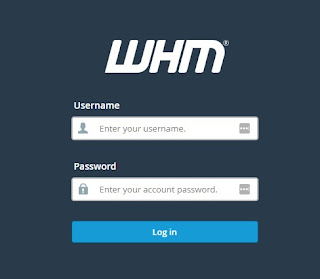how to get value from CDATA with simplexmlelement in XML in php
it is a very simple thing. just get cast the value in string that's it see the example below:- <Product_Model> <![CDATA[WH4-P2649]]> </Product_Model> you must have all xml value in given below variale. $productsxml = simplexml_load_string($productsxml); now cast the tag like this . (string) $product->Product_Model; you will surely get your disered result. enjoy 😆😇