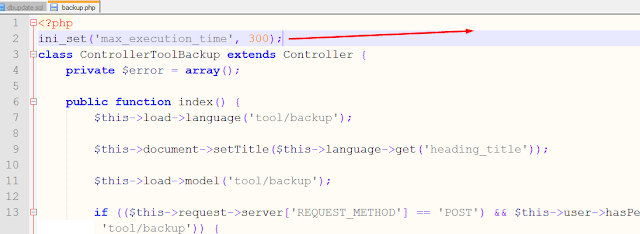SEO Custom URL in Opencart
If your some URLs not working Seo Friendly in Opencart after SEO enabled in Admin settings and do configuration in HTACCESS file for these URL:- http://[Your Domain.com]/index.php?route=checkout/cart http://[Your Domain.com]/index.php?route=account/register http://[Your Domain.com]/index.php?route=account/wishlist http://[Your Domain.com]/index.php?route=checkout/checkout http://[Your Domain.com]/index.php?route=checkout/success http://[Your Domain.com]/index.php?route=simple_blog/article http://[Your Domain.com]/index.php?route=account/login http://[Your Domain.com]/index.php?route=product/special http://[Your Domain.com]/index.php?route=affiliate/account http://[Your Domain.com]/index.php?route=checkout/voucher http://[Your Domain.com]/index.php?route=product/manufacturer http://[Your Domain.com]/index.php?route=account/newsletter http://[Your Domain.com]/index.php?route=account/order http://[Your Domain.com]/index.php?route=account/account http://[Your Domain