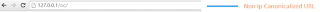Hindi Language or any other language than English making problem with Captcha code in Website Showing Quirks mode

Select Encoding type of code as Encode in UTF-8 without BOM instead of Encode of UTF-8 It will solve the problem with the translation of any page in any language There is also given some Locale code of language list here:- Locale Code of all language What's different between UTF-8 and UTF-8 without BOM? Short answer: In UTF-8, a BOM is encoded as the bytes EF BB BF at the beginning of the file. Long answer: Originally, it was expected that Unicode would be encoded in UTF-16/UCS-2. The BOM was designed for this encoding form. When you have 2-byte code units, it's necessary to indicate which order those two bytes are in, and a common convention for doing this is to include the character U+FEFF as a "Byte Order Mark" at the beginning of the data. The character U+FFFE is permanently unassigned so that its presence can be used to detect the wrong byte order. UTF-8 has the same byte order regardless of platform endianness, so a byte order mark isn...