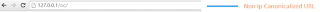Make URLs seo friendly in Opencart in Live or Localhost in just few steps
LIVE 1. Rename your OpenCart .htaccess.txt file to .htaccess 2. Do this given below changes in HTACCESS For stores installed in a subdirectory (i.e. www.yoursitename.com/store/ ) Change RewriteBase / to RewriteBase /store/ in HTACCESS For stores installed in a rootdirectory (i.e. www.yoursitename.com/ ) For stores installed in a rootdirectory (i.e. www.yoursitename.com/ ) Don't change anything in HTACCESS 3. OpenCart admin panel and go to: System->Settings->Edit->Click the “Server” Tab . The top option should be the one named “Use SEO URL’s”, simply click that to Yes and click Save. LOCALHOST 1. Rename your OpenCart folder .htaccess.txt file to .htaccess 2. Do this given below changes in HTACCESS For stores installed in a subdirectory (i.e. http://localhost/opencartstore ) Change RewriteBase / to RewriteBase / opencartstore / in HTACCESS Remember we have http://localhost/ is here wo